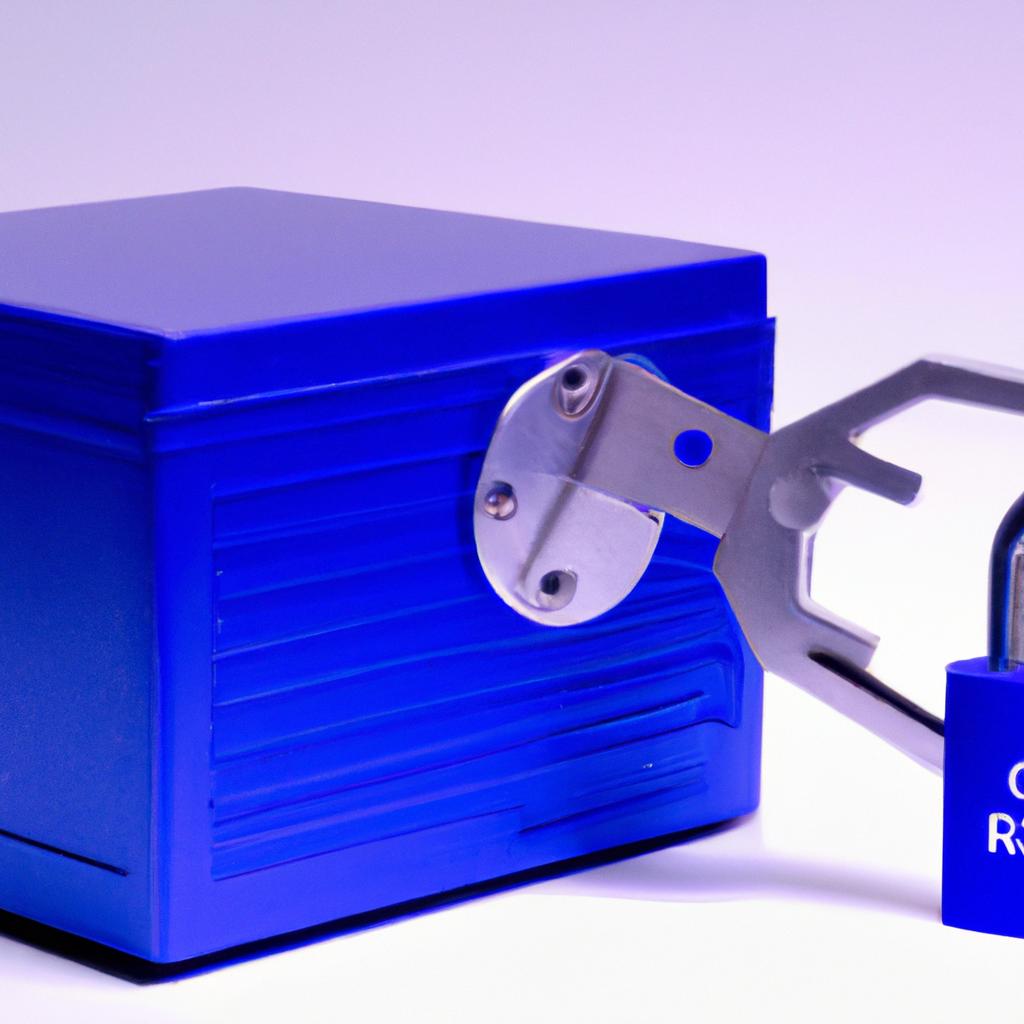Creating an effective website wireframe is essential for any successful website development process. A website wireframe is the blueprint of a website. It lays out the basic structure, layout, page elements, user interaction points, navigation menu, and visual design for the site. A well-made website wireframe helps simplify the website design process and can save time and money in the long run. This guide will provide an introduction to website wireframing, exploring its importance, the necessary steps to create a successful website wireframe, and tips for maintenance and optimization.
What is Website Wireframing?
Website wireframing is a process used by web designers and developers to create a basic layout of a website. This outlines the basic structure and functionality of a website and provides an idea of how the user will interact with the website. It helps in creating a prototype of the website which can then be fine-tuned and customized.
A website wireframe typically contains content blocks, navigation menus, and other graphical elements that give an overview of the visual layout. It also helps users visualize what the website could look like and how it could be organized. Other elements such as colors and typography can also be explored in the wireframe.
Creating a website wireframe is an important step in developing a website as it helps to define the information architecture, prioritize content, and is the basis for all design decisions. It is an essential part of the web development process and should not be overlooked.
Brainstorming and Ideation is an important part of creating a website wireframe. The first step is to come up with different ideas for the layout of the site. This can be done by looking through other sites and observing what features and design elements they have used. It’s important to remember that the goal is to create a unique website, so it’s important to look at many different sites for inspiration.
Once you have brainstormed some ideas, the next step is to prioritize them. Start by grouping similar elements together, such as all the proposed navigation menus or content blocks. Then, review each group carefully and decide which elements are most important and should be included in the wireframe. If time is limited, start by focusing on the elements that are most essential to the user’s experience.
Finally, it’s important to also consider the overall look and feel of the website. This includes taking into account color schemes, typography, and other visual elements. This will help create an understanding of how the final website should look and provide guidance as you move forward with the design process.
Research & Analysis is a vital step in creating a website wireframe that provides the user with an enjoyable experience. It is necessary to take the time to gain an understanding of user behaviors, preferences, and needs in order to design the wireframe tailored to them.
There are various ways to collect the necessary data for research & analysis. Any combination of surveys, focus groups, A/B testing, analytics data, and domain knowledge can be used to provide the necessary insights into the users’ perspectives. From these studies, key questions should be answered such as what motivates the user to navigate through the website, what features they expect, and which interface elements should be included.
The research & analysis process should be organized and methodical. Identify problems that the users may face, create audience personas, determine the wireframe’s goals, and finally draft a plan to test the platform before launch. This comprehensive approach will ensure that the intuitive design of the website wireframe appeals to the intended users.
Choosing Colors & Typography
Choosing the right colors and typography is essential for creating a user-friendly website wireframe. The colors help create the atmosphere or vibe of the website. It is important to select colors that match the brand and feel of the website. Additionally, colors should be checked for accessibility, ensuring they are visible to all users. Different color combinations can also be used to create contrast and visibility, making sure text is easily readable.
The typography of the website needs to be considered too. Fonts should be chosen carefully, with clarity in mind. It’s important to pick readable fonts that ensure the users have a pleasant reading experience. There are different typefaces and font styles to choose from, each creating a unique look and feel. Picking the right typography will help create the perfect finishing touches for a website wireframe.
Sketching & Drawing Frames
When it comes to website wireframing, sketching and drawing frames is an essential part of the process. Before beginning to create a digital wireframe, it is important to create a few preliminary sketches.
To create a successful wireframe, it’s necessary to focus on the key elements that are essential for a website such as content blocks, navigation menus, and visual layout. Consider what you are trying to accomplish, including what needs to be shown, where it needs to go, and how it will look. Once these elements have been established, it’s important to draw them in the most accurate way possible.
Pay special attention to placement and scale of the elements, as well as other details like line weight, shading, and arrows for navigation. Sketching your wireframe manually will help to get the creative juices flowing and spot potential problems early on.
It’s also a good idea to review the sketches with others, as this can offer different perspectives on the design. Other people may have suggestions or ideas for improvements or modifications you had not previously considered.
Creating the Wireframe
Creating a website wireframe requires some technical steps. It starts with organizing the different elements into a hierarchy. To do this, you will need to decide on the order in which each component should be laid out on the page. This includes choosing where menu bars, content blocks, images and other design elements should go. From there you can sketch out a rough layout of the wireframe on paper or digitally. Once you have settled on the layout, you can start the coding process. This involves adding HTML tags to define how the content should look on the page. You can also link the different components together so that a user can navigate between them. Finally, you should also make sure that the website works properly across multiple devices.
Optimizing the Design
Creating a website wireframe is a crucial part of the development process, but it’s not quite finished just yet. The next step to making your wireframe truly effective is to optimize it for the best user experience. There are certain best practices you can follow to refine and customize your website wireframe for optimum efficiency.
One way to customize your wireframe is to make sure your navigation structure makes sense. This includes placing items in logical order and organizing related items together in navigational menus. Your site should be easily navigable and intuitive so users can quickly find the information they need without getting lost or frustrated.
Another important optimization technique is to make sure the visual layout looks clean and professional. This means selecting colors and typography that are visually pleasing and easy to read. An aesthetically pleasing wireframe will help keep users engaged while providing an enjoyable experience.
Finally, it’s important to think about how users interact with your wireframe. Make sure that elements like buttons and links are clickable and recognizable as such. Additionally, consider adding form fields and various interactive features, such as hover states, to keep users engaged.
By optimizing your website wireframe design for usability and display, you can create an effective website that users will enjoy. Following these optimization tips can make all the difference when it comes to creating an effective website wireframe.
Testing
Once you have completed the design of your website wireframe, it is time to test it out. Testing is vital to make sure that all elements of the wireframe are functioning as they should and offering good usability and display. There are several ways you can do this.
- The first is to conduct a visual inspection on each element, to make sure the design meets your aesthetic standards as well as user expectations.
- You should also use an automated testing tool to check out functionality issues and identify any errors. This will help you ensure that users are able to get around the site and interact with its elements with ease.
- Finally, you can ask people to give feedback on the wireframe. This is especially useful for gauging user experience and finding out what could be improved.
By following these steps, you can be confident your website wireframe is ready for development.
Moving From Design To Development
Transitioning from a website wireframe design to development involves carefully planning and mapping out each step. After refining your wireframe design, the next step is to create a document that outlines all of its components, including the functionality, content areas, user interface elements, and back end scripts. This document should break the project into distinct stages to give developers an understanding of the complete project.
Developers can then take this plan and begin coding the website, using the design elements specified in the wireframe. During this process, it is important to review the design regularly and make sure that it conforms to the overall concept outlined in the wireframe. This ensures the design does not deviate too far away from the original plan and that the finished product matches the goals of the wireframe.
After the website has been fully coded, it is essential to ensure the site functions correctly and meets all quality criteria. This is done through extensive testing to identify any potential problems or bugs in the website. Once all issues have been addressed, the website is ready for launch.
Maintenance Tips
Creating a website wireframe is only the beginning of developing your website. It’s essential to maintain it regularly to ensure it works properly and continues to be user-friendly. Here are some tips on how to keep your website wireframe in good shape:
- Analyze which elements or features need improvement.
- Optimize content formats and ensure all components are displayed properly.
- Check to ensure all elements still respond to user interaction correctly.
- Regularly update and add new features for enhanced usability.
- Ensure the navigation routes are clear and easy to follow.
- Test the wireframe with multiple users to identify any potential problems.
With these tips, you should be able to maintain your website wireframe in top condition.
Creating a website wireframe is essential to ensure that the design and development is successful. A website wireframe typically includes elements such as content blocks, navigation menus, visual layout, and more. Brainstorming and researching user preferences are important to gain insights into choosing the right colors, typography, and the necessary sketches for the wireframe. Experts suggest creating wireframes in HTML or CSS for optimal functionality and then optimizing it. Following this, testing the wireframe for usability and display is a must. Lastly, maintenance tips should be employed regularly. By following the steps outlined in this guide, website wireframing should not be a daunting task.
comments: 0