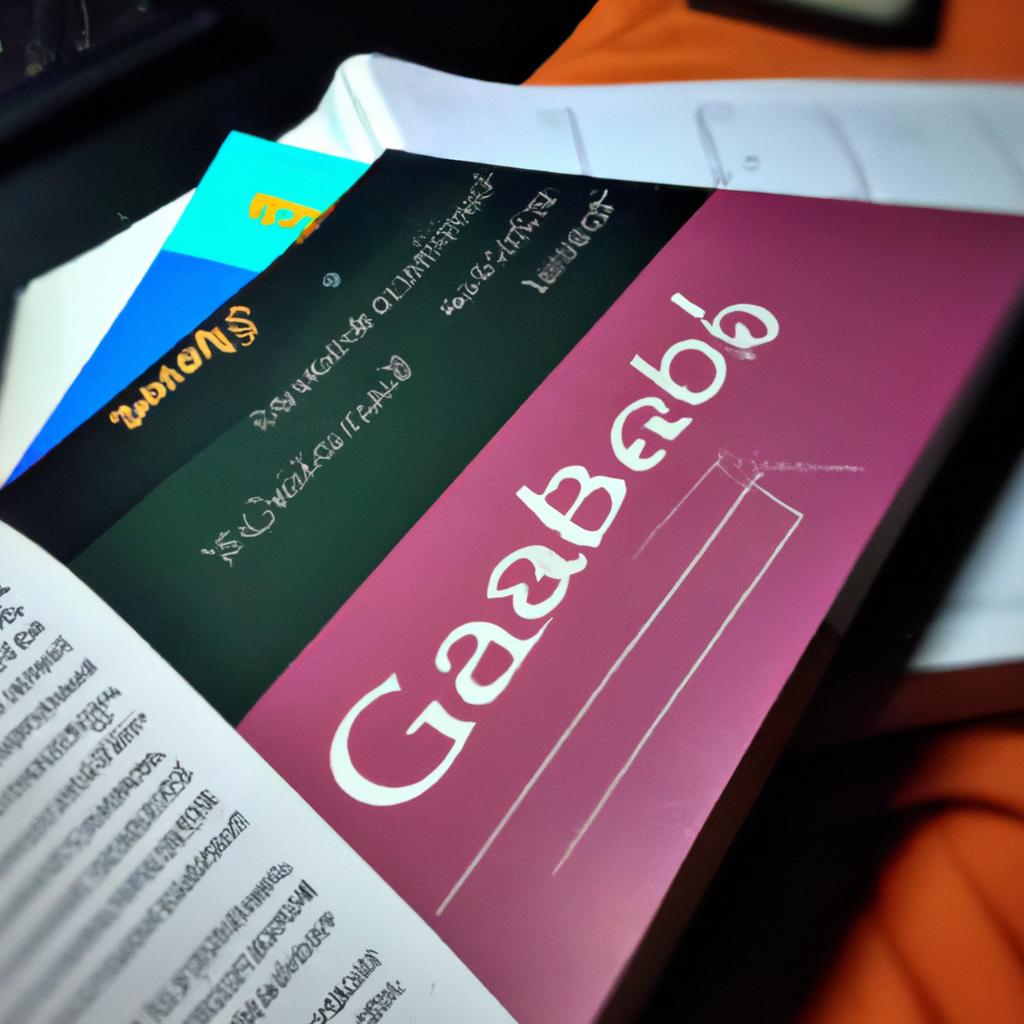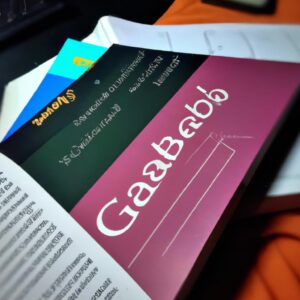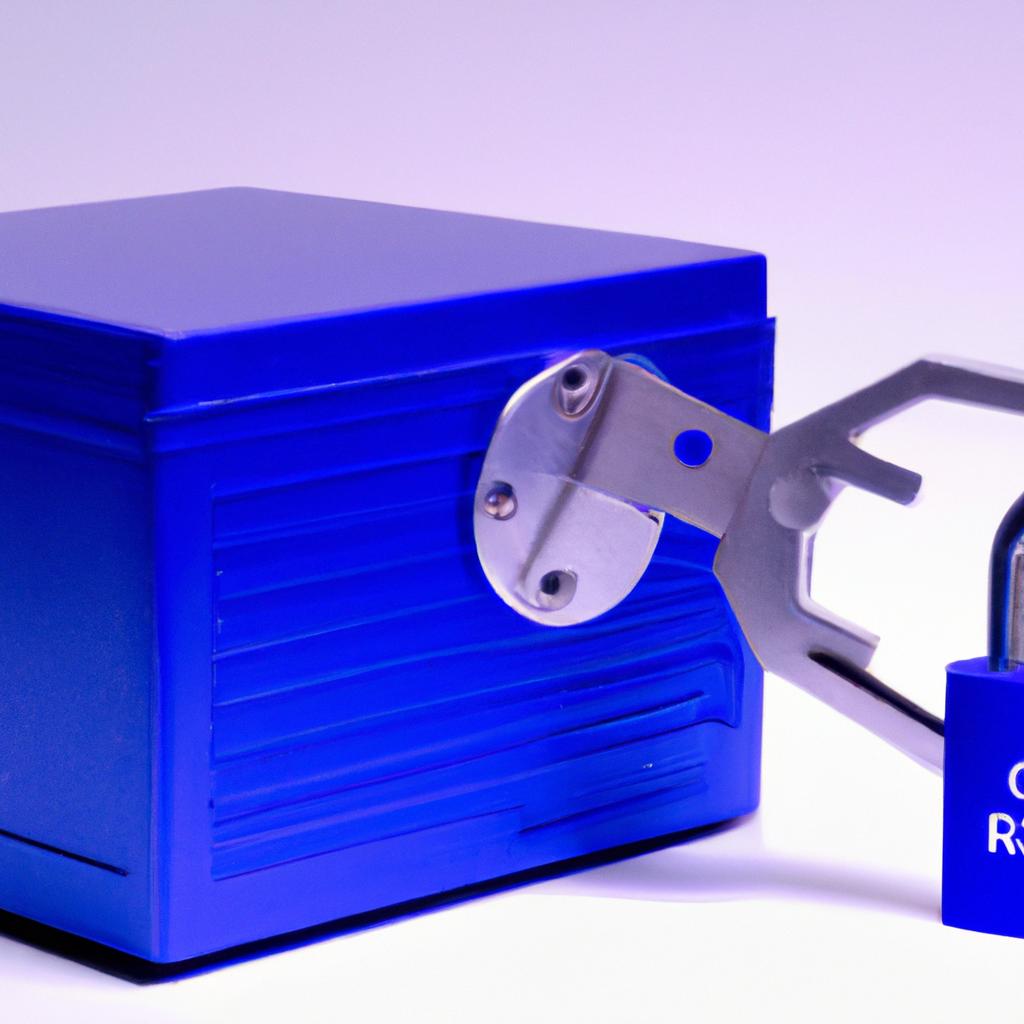Web page layouts are an integral part of website design. It determines how visitors experience the content, and how they move through a website. A well-designed page layout increases user engagement and improves the usability of a website. This guide covers the basics of web page layout, from HTML structure and components to working with media queries for responsive design.
Web page layout can be defined as the way in which content is presented on a web page. This includes aspects such as how images, text, and other elements are placed on the page, as well as how they respond to different screen sizes and media queries. Effective page layout is essential for both users and search engines to have an enjoyable and successful experience on an online platform. Page layout plays an important role in creating a website that is visually appealing, easy to navigate, and optimized for both desktop and mobile users.
Page layout is an important element of web design and encompasses various elements. Understanding these components can help create an effective page layout that provides the best visual appeal, usability, and functionality.
The main components of a page layout are the header, body, footer, navigation, content blocks, and sidebars. The header usually includes the website logo and main navigation menus while the footer often contains copyright information, contact links, and other website related items. The navigation menu provides access to specific pages or content within the website.
Content blocks are used to arrange the website’s content visually, creating a visually appealing and organized structure. Sidebars may contain additional information or navigation options which can help visitors find content easily on the page. HTML structure and components such as headings, paragraphs, divs, take care of the visual structure and formatting of the page layout. Semantic markup ensures that the page structure is accessible to web browsers and search engines.
Cascading Style Sheets (CSS) are used to further refine page layout by providing additional formatting and styling. With CSS, you can adjust the position, margins, colors, fonts, and other visuals to build a layout tailored to your website. There are also various utilities, tools, and frameworks available to help create effective layouts quickly and easily.
Layout considerations for mobile devices must be taken into account, as the layout needs to be adapted to fit the smaller screens of mobile devices. Responsive design is a popular method of creating page layouts that can adapt to various device sizes and resolutions. In addition, media queries can be used to customize the layout to the user’s device.
When designing web page layouts, it is important to avoid common mistakes such as using too much whitespace or ineffective navigation menus. Using the wrong type of markup or neglecting to properly use semantic tags can also reduce accessibility for users. It is also essential to be aware of the limitations of web page layout and ensure that layouts are done correctly.
HTML Structure and Components
When it comes to web page layout, HTML is the markup language used to create the structure and components of a page. HTML tags such as <h1> and <p> are often used to define header and paragraph text, while <div> and <span> tags are used to define divisions on your web page. Other elements like images and videos are created using <img> and <video> tags.
It’s important to remember that HTML only provides the structure for a website. CSS is then used to provide styling for the page, specifying elements like colors, font sizes, and margins. Once these are defined, they can be applied to any HTML element in order to give it the desired look and feel.
In order to make sure your HTML is valid and correctly supported by modern browsers, it’s important to use valid HTML5 markup. This ensures that your content will display correctly no matter what browser it is viewed in.
Semantic Markup
Semantic markup, also known as semantic HTML, is a way of coding web pages using HTML elements to describe document structure. This approach assigns meaningful names to HTML elements, making them easier to read and understand. It provides information about the purpose of the codes used in the webpage and helps search engines understand the content on the page.
This method of coding enables the browser to interpret the content correctly. The goal of semantic markup is to provide better organization and structure to a web page, making it easier for the browser to parse the code and display it accurately. Semantic elements also make the code look cleaner, with less repetition of elements and attributes.
Using semantic markup involves using the right HTML elements for the right purpose. Using the most appropriate elements in the correct order helps search engines understand the meaning behind the content. Examples of appropriate HTML tags include for emphasizing text, for highlighting important text, and
for denoting the title of a page.
Though semantic markup does not directly affect the layout of the page, it enables better structure and improved search engine optimization (SEO). By making use of appropriate HTML elements and keeping content organized, a website will be ranked higher by search engines. It is therefore an essential component of good web page layout.
Basics of Cascading Style Sheets (CSS)
CSS is an integral part of web page layout and formatting. It stands for Cascading Style Sheets and is a language used to define the look, feel and presentation of a web page. CSS is responsible for controlling the font, size, color, background image, content, margins, borders and other design elements.
CSS consists of a set of rules and declarations that define how different parts of your web page appear. These rules may include things such as font size, color, background image, padding, margin, text alignment and more. By using CSS, you can easily control the overall look of your web page and ensure it has a consistent style and layout across all browsers and devices.
Working with CSS involves writing code that defines the layout of your web page. This code is written in the form of selectors and properties. Selectors identify the HTML elements that will be affected by the style rules, while properties define how the elements will be displayed.
There are various utilities, tools and frameworks available to help make it easier to work with CSS. These include popular frameworks such as Bootstrap and Foundation, web page builders such as Weebly and Squarespace, and coding assistance tools like Code Pen.
Working with Layouts When Using CSS
When working with web page layouts, Cascading Style Sheets (CSS) is a key element used to bring it all together. CSS allows for the styling and formatting of your web pages, including the elements, fonts, colors, spacing, etc. It also lets you create responsive designs that adjust to different devices and screens.
When structuring your web page’s layout with CSS, there are a few important things to keep in mind. First off, you need to decide what type of layout will work best for your website. You can choose from a one-column layout, a two-column layout, or even a multi-column layout. Once you have determined the best layout for your site, you can start coding the structure with HTML and styling it with CSS.
The next step is to set up the relevant CSS rules. These rules will define how the site will look and behave on various devices and screens. For example, you may want to define a maximum page width for desktop users, or a minimum font size for mobile browsers. You can also use media queries to adjust the layout for different device sizes.
Finally, when working with page layouts, you should also consider the use of tools and frameworks. Tools like Bootstrap can help simplify the task of creating a responsive website by providing pre-built styles for layout grids and components. Frameworks such as Foundation or Materialize can provide a comprehensive feature set for building custom web page layouts. Ultimately, deciding which tools and frameworks to use for your project will be based on the needs and objectives of your website.
Utilities, tools and frameworks used for web layout – 400 words
When creating web page layouts, there are a number of different utilities, tools and frameworks that can be used. These can be used to create stunning, user-friendly websites that are adjusted to the specific needs of your business.
Most web design software programs have a built-in utility or tool for creating and editing web page layouts. These programs usually provide a visual interface, allowing designers to drag and drop elements into certain positions on the page. The most common elements used in web page layouts are headers, footers, navigation bars, main content area, sidebars, ads, etc.
Frameworks are also popular tools for design and layout of web pages. Frameworks provide a set of components that can be used as building blocks to quickly assemble a webpage. They often contain standard HTML and CSS that are used to control website design elements such as font sizes, colors, spacing and overall page layout.
Developers can use both utility programs, tools and frameworks to create web page layouts quickly and efficiently. By using these tools, users can create complex page layouts without the need for extensive coding knowledge. Depending on the type of project, the appropriate tools should be used to ensure the best results.
Design Considerations for Mobile Page Layout
When developing a mobile page layout, there are several design considerations that must be taken into account. First and foremost, the page layout should be optimized for the mobile device it is being displayed on. This means that all elements of the page should be sized and structured appropriately for the screen dimensions of the device. Additionally, pages should be designed to improve usability by making sure navigation and content are easy to access and view.
Given that mobile devices have smaller screens than desktop computers, it is important that designers use concise copy and avoid cramming too much information onto a single page. Mobile pages should also allow users to scroll horizontally or vertically as needed in order to view all information on a page. When using graphics, designers should also take into consideration the speed of a mobile internet connection, and adjust accordingly.
Using the correct code to optimize page layout is also important when designing a mobile page. HTML and CSS code should be written in a way that helps streamline the loading process. Additionally, designers should consider incorporating media queries which allow page layouts to adjust based on different devices and display sizes.
Responsive Design Basics and Working with Media Queries
One of the most popular methodologies for developing page layouts is responsive design. This approach is a way to ensure that websites can function in a variety of devices, from laptops to smartphones, and look good regardless of the size. Responsive design has quickly become an industry standard when it comes to creating web page layouts.
The cornerstone of responsive design is media queries, which are essentially a set of techniques used by website developers to create content and page elements that can be adapted to different screen sizes. Media queries work by evaluating conditions such as device width and height and dynamically adjusting the layout accordingly. In addition, they can be used to target specific types of devices, such as mobile phones, tablets, and desktop computers.
One of the most important things to keep in mind when utilizing media queries is the order in which they’re written. The browser reads the media queries from top to bottom, so the more specific conditions such as device orientation should be placed towards the bottom. This allows the browser to provide the most fitting layout based on the device type.
One of the biggest advantages of using media queries is that they allow designers to create layouts that are tailored specifically for mobile devices. This allows for better optimization of page speed and overall user experience, thus leading to increased conversion rates.
When it comes to creating web page layouts, there are some common mistakes that can be made and it is important to understand how to avoid these. One of the most common mistakes is neglecting to consider the layout across devices. It is much more difficult to design a website that looks great on multiple devices because of the different sizes and capabilities. Another mistake that is often made is not using semantic markup, which are tags that tell a browser what elements on the page mean. Without this type of code, browsers can struggle to interpret the content accurately. Additionally, not planning the page organization ahead of time can lead to problems as content begins to grow and change. This includes not creating sections within the page or being unable to scale with changes. Lastly, failing to use grid systems and flexboxes to establish a base structure for the page can also lead to a lot of unexpected complexities.
Conclusion: The Importance of Web Page Layout
Web page layout plays an essential role in the success of any website. It organizes the content on a page, ensuring that the information is easy to find and understand. Additionally, a well-thought-out layout can help boost the aesthetic appeal of a website, promoting further engagement from visitors. While it may be time consuming to craft the perfect layout, it is worth it in the end for the improved usability and visuals of your website.
By following best practices in web page layout, it will ensure that visitors of all devices can easily access and enjoy your site. Careful attention should be paid to the use of semantic markup, cascading style sheets (CSS), and mobile design considerations. By taking the time to implement these strategies, you can create a beautiful, responsive website that provides an enjoyable experience for all of your visitors.
comments: 0