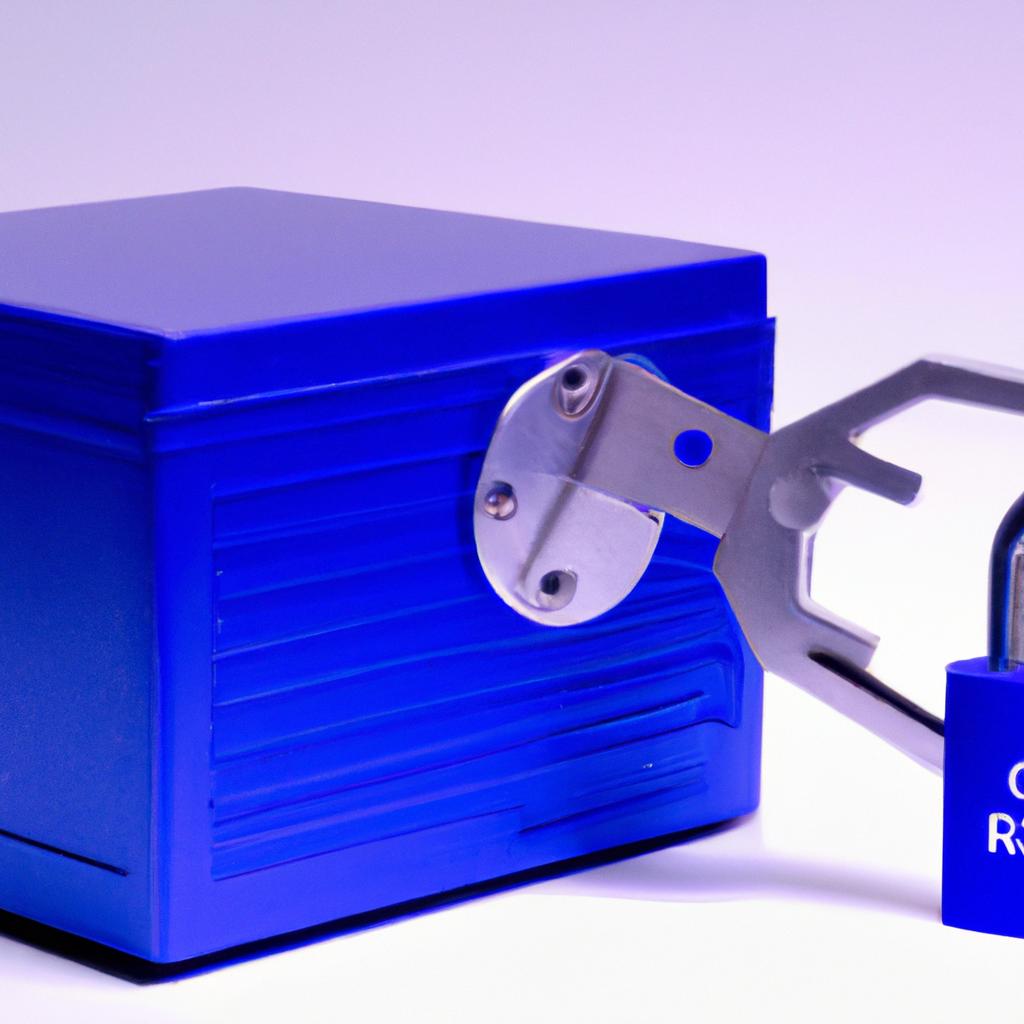Introduction
Creating a user-friendly website is essential for any business. A website that offers a great user experience will not only attract more customers but also create trust with them. In this guide, we will cover how to design a website with a focus on user experience and usability. We will cover topics such as user-centered design, usability testing, navigation, content, imagery, mobile-friendliness, load times/performance optimization, accessibility, security, and maintenance. We will also look at some best practices and tips for making sure users have an enjoyable experience when navigating your website.
We will start by discussing user-centered design and why it is so important. We will then move on to usability testing and how this helps to shape the user experience. Then we will look at how navigation can impact usability, followed by tips on crafting content to engage and captivate users. After that, we will discuss imagery, mobile-friendliness, performance optimization, and accessibility. Finally, we will cover security and maintenance.
User-Centered Design
When it comes to website design, the most important thing is making sure users have the best possible experience. User-centered design puts the focus on creating a site that meets user needs and makes the experience of using the website enjoyable. This type of design ensures that a website is easy to use and understand, and that users can find what they’re looking for quickly and efficiently.
To achieve user-centric design, there are a few best practices to consider. The first is to focus on simplicity. A basic, clean layout is best as it eliminates unnecessary clutter and allows users to find what they need without any distractions. Having a website with too much content and too many features can be overstimulating and lead to confusion.
The second best practice is to make sure the design is intuitive. A website should be designed in a way that allows users to quickly figure out where they need to go and what they need to do. This includes providing clear labels for different elements of the website, easy to understand navigation, and logical information organization.
The third best practice is to ensure responsiveness. Users will want to access a website from any device, so having a responsive design is essential. This means a website should work well across all screens and be optimized for mobile devices. By following these principles, users can easily use the website no matter what device they’re on.
User-centric design is crucial for creating a successful website. By focusing on simplicity, intuitiveness, and responsiveness, websites can provide an enjoyable experience for users and help ensure they find what they need.
Usability Testing
Usability testing is an essential part of creating a website that is user-friendly. This type of testing helps to ensure that the website design caters to user preferences and goals. It evaluates how easy it is for users to find their way around and understand what actions they can take on the page. Usability testing can identify issues in the user experience, such as slow load times or unclear links. There are two main types of usability testing: lab testing and field testing. Lab testing typically involves having users test the website within a laboratory environment, while field testing involves observing real-world usage of the website.
Lab testing usually requires interaction between a user and a facilitator who will ask questions about the user’s experience while using the website. This method can provide insight into how users interact with the website and identify potential usability issues. Field testing, on the other hand, allows the researcher to observe the user in their natural environment. This type of testing can provide invaluable insights into how the user interacts with the website on a broader level. For example, it can help to identify potential issues with navigation, user flow, and overall user experience.
Usability testing is an important step in ensuring that your website is user-friendly and meets user needs. It can identify issues that may not be immediately apparent during the design process, saving time and money in the long run. Usability testing should be performed regularly to ensure that the website remains user-friendly and up-to-date with current user preferences.
Navigation – Designing an Intuitive User Experience
When it comes to website design, navigation is a critical element. A well-organized and intuitive website navigation structure can make the user experience smoother and more enjoyable. An effective design provides users with a sense of comfort and familiarity as they navigate through the website. On the other hand, an awkward or confusing navigation system will create a frustrating experience and drive away potential customers.
In order to create an intuitive user experience, it’s important to first understand the needs and behavior of the intended audience. Define the goals of the website and think about the types of information that the user needs to access. Use this information to create an organized structure for how the pages are arranged. Each page should be clearly labeled so that the user knows exactly what they’ll find when they click on a specific link.
It’s also important to consider the user’s journey from beginning to end. Many websites include a homepage, subpages, and sub-subpages. It’s important to create a logical flow from one page to the next in order to keep the user engaged. This means avoiding dead ends and ensuring that the user always knows where to go next.
When creating the navigation menu, think about how it will display on different devices. Mobile users may have different needs than desktop users and need easy access to specific pages. Make sure that the navigation menu is responsive and displays correctly on all devices. Additionally, avoid clutter by using dropdowns and flyouts to group related items together.
Finally, ensure that the navigation menu is stable and consistent throughout the website. All pages should be within easy reach of the main menu and should use the same basic structure. This will help users find their way back to the pages they visited previously.
Content: The Value of Engaging Content in Website Design
When it comes to designing a user-friendly website, content is king. The content of a website should engage visitors and provide them with information or entertainment quickly and effectively. Writing content for the web requires an understanding of both the technical aspects and the psychology behind engaging people online.
To create effective content for your website, start by keeping it simple. Write with direct language that is easy for readers to understand. You should also break up longer pieces into smaller sections and use headings and subheadings to help users skim the page for the most important information. Additionally, you should keep paragraphs short and use visuals whenever possible to help illustrate points.
Content should also be tailored to the target audience of the website. Use language that resonates with them and focus on the topics that they are interested in and actively seek out. You can also strategically position calls to action throughout the text to encourage users to take the desired action. Finally, ensure that you are providing users with up-to-date and accurate information that is regularly updated, as this will help build trust and keep users returning.
By following these tips, you can ensure that your website is providing users with the valuable, engaging content they want. This will encourage people to explore the website further and make it more likely that they will take the desired action.
Imagery
Images are an important element of website design. They help to make a website more visually appealing and can also be used to convey messages and support the overall theme. When used strategically, images can make a website more engaging and easier to navigate.
When selecting images for your website, it’s important to choose photos that are relevant to your content or theme. Generally, the images should be clear, high-quality, and professional-looking. Additionally, you should consider the size of the images—larger images will take longer to load on a user’s browser, so try to use smaller sizes whenever possible.
You should also pay attention to the type of images you use. If you are using stock photographs, make sure that they are licensed to be used on the web. If you opt to use illustrations, ensure that they are consistent with the overall design of the site. Finally, make sure to add appropriate descriptive ALT tags for each image to improve accessibility and SEO.
Mobile-Friendliness
The way that people access the internet has changed drastically in the past few years. With the rise of mobile devices, it is no longer acceptable to only have websites that are optimized for desktop computers. Mobile-friendly websites are a must-have for any website to be successful in today’s digital landscape.
Making your website mobile-friendly is important for several reasons. It makes it easier for users to navigate and use your website from their mobile device, improving their experience and your brand’s reputation. Additionally, with more and more search engine traffic coming from mobile devices, if your website is not mobile friendly, you could be missing out on potential customers.
To make your website mobile friendly, there are several design principles to keep in mind. First, you will want to ensure that your site loads quickly, as users are unlikely to wait for a slow page to load when they are searching from a mobile device. Second, focus on creating an intuitive navigation structure that is easy to use on a smaller device, such as a mobile phone or tablet. Third, your content should be optimized to fit on a mobile screen and be easy to read without having to zoom in or scroll horizontally.
Another consideration when making your site mobile friendly is how the images will look on a smaller device. You will want to make sure that the images are sized properly and not distorted or pixelated when viewed on a mobile device. Additionally, you may want to consider using alternative file formats such as WebP, which can reduce the size of your images and improve loading times. Finally, you should also consider using media queries to create a custom design for different devices.
Making your website mobile friendly can seem like a daunting task, but with the right approach, it can be a relatively simple process. By following the tips outlined above, you can ensure that your website is optimized for mobile devices and reach more potential customers.
Load Times/Performance Optimization
One of the most important aspects of creating a user-friendly website is effectively optimizing page load times so that visitors don’t have to wait too long for pages to appear. Fortunately, there are several steps website owners can take to improve performance and decrease loading times.
First, it is important to minify all of the code used in the website. This means removing all unnecessary characters from the source code, such as white space, comments, and line-breaks that are not required for a browser to display a website. By doing this, the code becomes smaller and loads faster.
Second, compress files using Gzip. This compression reduces file sizes, enabling them to be uploaded and downloaded faster. Additionally, it helps web browsers save the files they need for subsequent visits, as this compressed information is smaller than uncompressed data. This speeds up the loading time for returning visitors.
Third, use content delivery networks (CDN). These networks are made up of multiple servers distributed across the globe. A CDN stores the static elements of a website such as images, style sheets, and JavaScript on its servers and sends them to the user depending on their geographical location, helping decrease page loading times.
Similarly, using browser caching is another effective way to speed up page loading. Caching “remembers” the content that the user has already loaded on past visits, meaning that the pages will load faster when they click through them again.
Finally, make sure that all content is optimized. This includes images, videos, downloadable files, and any other type of content. Images should be compressed and resized, videos should be encoded in the right format, and downloadables should be compressed as much as possible without compromising quality.
By following the suggestions outlined above, website owners can ensure that their sites load as quickly as possible, thereby creating a better user experience.
Accessibility
When creating a user-friendly website, it’s important to keep accessibility in mind. This is especially true if you plan on making your website available to a wide audience. Accessibility refers to the ability of all people, regardless of disability, to access the content presented on a website. To ensure accessibility, there are some guidelines that should be followed.
In terms of design, this means using contrasting colors between text and background, as well as avoiding small text sizes. Text too small to read can be difficult for people with vision impairments. Additionally, visuals should also have descriptive text accompanying them, such as “alt tags” which help people with visual impairments understand the image.
Also consider any special needs of those who would be viewing your website. Think about providing an audio version of the content, or making sure the navigation is keyboard friendly (for those who cannot use a mouse). Other considerations include providing subtitles and captions where necessary and ensuring the website works with screen readers.
Making a website accessible can seem like a lot of work, but it’s worth the effort. By designing for people of all abilities, you’ll be giving everyone the opportunity to explore and experience your content.
Website Security
In today’s digital world, website security is a top concern. Despite the intangibility of the web, any type of data breach can cause irreparable damage to your business, your customers, and your reputation. It is essential to keep your website safe and secure, and today we are going to discuss the importance of website security and how to protect against the different threats.
The most common threats to website security are attack vectors like malware, viruses, phishing scams, and unauthorized access. Malware is malicious code that can be used to gain access to computer systems or networks, viruses are programs that can spread from one computer to another and are generally designed to cause harm, phishing scams are fraudulent emails that attempt to acquire sensitive information via deceptive means, and unauthorized access occurs when someone gains access to content or data without permission.
It is important to take appropriate steps to protect your website from these threats. The best way to do this is to stay up-to-date with the latest security updates and patches, use strong passwords, set up secure and consistent backup systems, and install an SSL certificate to encrypt all data sent or received. Additionally, it is important to be aware of any suspicious activity or changes in your website’s performance. Regular monitoring of your website’s activity will help you identify any potential issues quickly.
By understanding the threats and taking the proper steps to protect your website, you can create an environment of trust and security for both yourself and your customers. Although there is no guarantee against attacks, investing in website security is always worth the effort.
Maintenance
Regular maintenance is essential to ensure that your website runs efficiently and remains secure. This involves tasks such as updating your content, checking for broken links, and monitoring for changes in the environment.
It also includes making sure that your hosting provider is up to date with current trends and technologies. Selecting the right hosting setup for your website is important to ensure that it performs well and is secure. Your hosting provider should offer a variety of options, ranging from shared hosting to virtual private servers.
Your hosting provider should also provide regular support and backups for your website. Having an effective backup strategy in place will help protect your data in the event of any unexpected issues or outages.
Finally, consider making use of tools like Google Analytics to monitor and review user behaviour on your website. This will help you identify any areas that need improvement and provide insights on how to optimize the user experience.
Conclusion
Creating a user-friendly website is a complex process, but by following the steps outlined in this guide, you can make sure your website meets the needs of your users. User-centric design is critical for success and requires testing to ensure your website is usable and accessible. The navigation should be intuitive and the content engaging, while images should be chosen with care in order to create an aesthetically pleasing experience. Performance optimization and mobile-friendliness are also important aspects of web design that must not be overlooked. Security is of utmost importance, so keeping your website protected should be a priority. Regular maintenance is essential to keeping your website running properly, and choosing the right hosting solution can help make maintenance easier.
By taking the time to properly design a user-friendly website, you can ensure that your users have a pleasant and enjoyable experience. By following these steps, you can maximize user engagement and satisfaction, leading to higher conversion rates and more loyal customers.
comments: 0