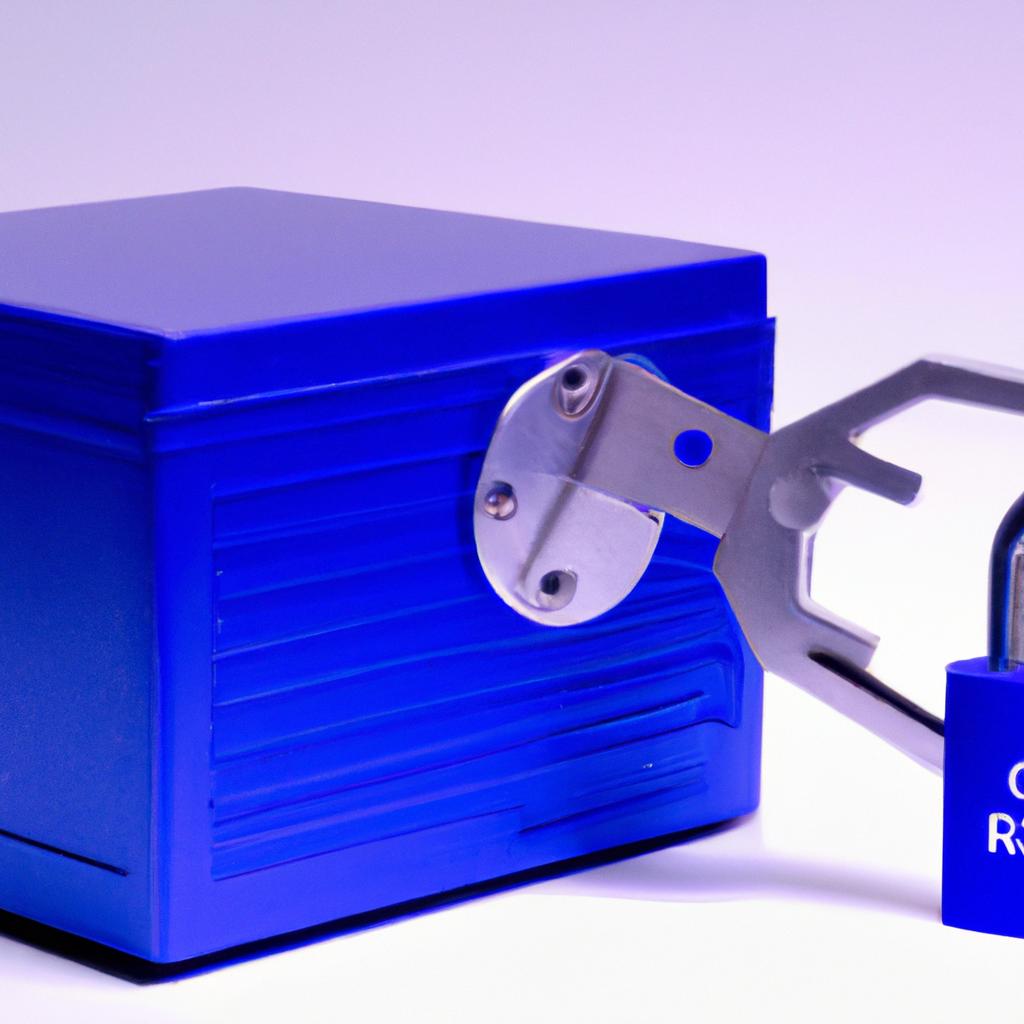What is Responsive Web Design?
Responsive web design (RWD) is an approach to website design that allows a website to respond to a user’s device and environment. It consists of a combination of flexible grids, layouts, images, and other elements that enable a site to adjust to the size of the user’s device, which could be a desktop computer, tablet, or mobile device. With this approach, content is automatically re-scaled, reorganized, and rearranged, so as to fit any user’s device no matter the type, size, or orientation.
Why is Responsive Web Design Important?
Responsive web design is important as it provides an optimal viewing experience for website visitors, regardless of what device they are browsing with. This is especially important today when users are more likely than ever to access a website on a variety of different devices including mobile phones, tablets, and desktops. Without a responsive web design approach, websites become increasingly difficult to browse and use, impacting user engagement and leading to a drop in conversions and sales.
Responsive web design also improves a company’s SEO rankings, as Google rewards sites that are optimized for mobile and user-friendly experiences. Additionally, search engine crawlers can easily find all the pages on a website, leading to higher rankings in the search engine results page. Furthermore, since there is only one URL for all devices, coding and development are simplified, reducing development costs.
Responsive web design is quickly becoming a must-have feature for any website. It helps provide an improved user experience by adapting the website’s layout and design based on the device being used. This means that users can access the site with ease no matter what device they are using, whether it be a laptop, tablet, or smartphone.
Having a responsive website has become increasingly important in recent years as more people turn to their phones and tablets to access online information. This article will explore the various benefits of responsive web design for user experience (UX).
One of the main benefits of responsive web design is that it ensures users have an optimal viewing experience regardless of their device. This is because the website is tailored to the size and shape of the device used. On mobile devices, websites can be difficult to navigate because the content is often too small to see or interact with. By using responsive design, the website automatically adjusts so it displays correctly on any device.
Another benefit of responsive design is that it helps improve engagement. When visitors have a positive experience on your site, they are more likely to stay longer and check out more of your content. People often become frustrated when a website is hard to navigate, so by creating a site that is responsive and intuitive, you can keep visitors engaged and interested in what your site has to offer.
Responsive web design can also help with search engine optimization (SEO). By having a website that is optimized for both desktop and mobile devices, you can increase the chances of appearing higher in search engine results. Google and other search engines prioritize websites that are optimized for mobile consumption, which means having a responsive website is essential if you want to rank well in SERPs.
Finally, responsive design can help improve your brand presence and recognition. If your website looks consistent across all devices, then customers will recognize your brand even more. This is especially important for companies that are building a presence on mobile devices, as customers will be able to recognize their brand and feel more comfortable when using the website.
These are just some of the many benefits that responsive web design offers for UX. In the next sections, we will take a look at the impact of SEO and responsive design, compare different types of web design, and provide tips and best practices for making a responsive website.
SEO and Responsive Design
Today, most people access the internet on their phones. This means that if you want to reach as many potential customers as possible, you need to make sure your website is optimized for mobile devices. Responsive design makes it easier to accommodate different screen sizes and resolutions.
Search engines like Google and Bing rank websites depending on how well-optimized they are for mobile. If your website is not responsive, it could suffer from lower rankings on search engine results pages (SERPs). Fortunately, with responsive design, you won’t have to worry about creating a separate mobile-friendly version of your website – responsive design takes care of that.
How does responsive design impact SEO? It improves your page speed which is an important ranking factor in SERPs. Furthermore, you can use the same content across all devices, which makes it easier for search engines to understand and crawl your website. It is also a good strategy for link building since external links point to the same website regardless of the device used.
The main advantage of responsive design is that it eliminates the need to make separate versions of your website for different devices, which saves a lot of time and money. Therefore, using responsive design for SEO is highly recommended.
In conclusion, responsive design has many benefits for SEO. It enhances page speed, helps search engines understand and crawl your website, and eliminates the need to create multiple versions of your website for different devices.
In this section of the guide, we will explore different types of web design, how they compare to responsive web design, and their respective advantages and disadvantages.
Different Types of Web Design
When it comes to creating a website, there are several options for designing it. Here are the most popular types of web design:
- Static Design: This type of design requires a single page to be updated whenever changes need to be made. It’s created in HTML and CSS.
- Dynamic Design: Dynamic websites are built from databases and pages are created on the fly when visitors request them. It’s developed using scripting languages such as PHP and ASP.NET.
- Adaptive Design: Adaptive design is a type of web design that automatically tailors the size and layout of the website depending on the device used. It uses different versions of the same page for different devices.
- Responsive Design: Responsive design is a type of web design that responds to the size of the device used. It automatically resizes and rearranges the elements of the page to fit the available screen space.
Comparing Different Types of Web Design
Let’s take a look at the differences between the four types of web design:
- Static Design: static design is the simplest form of web design, allowing for easy updates but requiring a manual adjustment of code to fit different screen sizes.
- Dynamic Design: dynamic design offers more flexibility than static design, as changes can be implemented across all pages with minimal effort. However, it doesn’t provide an optimal viewing experience across all devices.
- Adaptive Design: adaptive design uses device-specific versions of the same page, providing a great user experience, but this approach requires more development time and more maintenance.
- Responsive Design: responsive design is the most versatile option, offering the best user experience regardless of the device. It also requires less development and maintenance time than adaptive design.
It’s clear that responsive design is the optimal choice for website design. In the next section, we’ll take a look at some of the benefits of responsive design that make it such a great option.
Creating a website that looks and functions good across different devices is no small feat. Responsive web design can help ensure that your website looks its best no matter what device it is viewed on. In order to create a successful responsive website, there are certain tips and best practices that you need to be aware of.
First and foremost, you should make sure that all the elements on the website are optimized for all devices, including tablets and mobile phones. This means that you will need to design the website with different layouts for each device, as their display size and resolution are different. Additionally, you should avoid cramming too much content onto the page, as this often results in long pages and slow loading times. It’s important to make sure that all the content is displayed properly, without clutter or distractions. Simplifying the design and avoiding unnecessary images or other design elements can help achieve this.
It’s also important to incorporate responsive images into the design. This can be done by setting the image width and height parameters in relation to the device being used, so that the image looks sharp regardless of the device. You may have to adjust some of the code as well, such as decreasing the file size of the images and making sure they are properly compressed.
Finally, you should always test the responsive website on all the relevant devices to make sure it looks great. This includes checking the accessibility of the website, making sure all the links work properly, and ensuring the page speed is acceptable. Testing the website regularly can help to avoid any potential issues that might arise from time to time.
As you can see, there are many helpful tips and best practices that can help you create a successful and stunning responsive website. While building a website with a responsive design is not a straightforward task, understanding the fundamentals of responsive design can help you overcome any obstacles you might come across.
Building a responsive website can be a daunting task, but following some simple tips and best practices can help you avoid common pitfalls. Common mistakes made when building a responsive website include:
- Failing to properly serve images on multiple devices
- Not using the correct code for a specific device
- Incorrectly sizing fonts, images, or buttons
- Improperly size content for smaller screens
- Failing to test on different browsers
- Using outdated tech and libraries
- Lack of accessibility considerations
Each one of these mistakes can severely impact the user experience and lead to a poor result overall. When building a website, it’s important to pay attention to the finer details and ensure that everything works as expected on different devices and browsers. Pre-testing your website before launch is a must in order to avoid any potential issues.
Real-Life Examples of Responsive Design
Responsive design is used in many websites across the web today. To give you a better understanding of what it looks like in action, here are some real-life examples you can check out.
- BBC News: This is a great example of how the same website can be customized to fit any size screen, making it easy to read and navigate on all devices.
- Uber: This popular ride-sharing service has a website that is designed to be adaptive to any screen size. It changes its layout depending on the device you are using to view it.
- Facebook: Another great example of responsive design, Facebook’s website is designed with mobile users in mind. It changes its layout when viewed on different devices, making it easier to navigate.
- Google: Last but not least, Google is one of the most well-known companies that uses responsive design on its website. It automatically adjusts to fit the screen size of any device, making it easy to read and navigate.
These are just a few examples of the many sites that use responsive design today. Responsive design is an important part of providing visitors with a great user experience, no matter the device they are using.
Responsive design is essential for making sure that your website looks good and functions as expected no matter what device your visitors are using. If you don’t have a responsive website, it’s likely that your visitors will have difficulties viewing your site correctly on their mobile devices, leading to fewer conversions and less satisfaction with your product or service.
Responsive web design prioritizes the user experience by creating an adaptive layout that fits any screen or device. It allows users to interact with your website more naturally on any device, offering them a seamless experience. Responsive design also helps with SEO, as search engine algorithms now take into account how a website will look on different devices when ranking them in the search results.
Responsive design is essential for any modern website, as it ensures that your site is optimized for any device that can access it. As mobile use continues to grow, it’s important to make sure that you’re providing a positive experience for all of your visitors, regardless of the device they’re using. With responsive design, you can ensure that your website works across all devices and offers a flawless user experience.
While responsive design is an increasingly popular choice for web developers, mobile responsiveness alone comes with its own unique challenges that must be taken into consideration. To begin with, mobile phones have a variety of screen sizes that responsive websites must account for. This can present a significant challenge in maintaining the integrity of the website content and layout across multiple devices. Additionally, the different types of input methods associated with mobile devices must be taken into consideration when building a mobile-friendly website.
Another challenge is related to the loading speeds of the website. Mobile sites must be able to load quickly and efficiently on a range of different devices to ensure that users have a good experience. To this end, developers must reduce the amount of downloadable content or consider utilizing techniques such as image compression. Furthermore, developers must also optimize images and videos for mobile devices, as they tend to take much longer to load than other types of content.
Finally, it’s important for developers to be aware of the potential security risks associated with mobile devices. Mobile phones are much more prone to malware and cyber attacks than desktop computers, so developers need to implement security measures to keep their websites safe from malicious activity. This can include using secure protocols, data encryption, and two-factor authentication for logins.
Overall, developing a truly responsive website requires taking into consideration a wide range of factors, from screen sizes to load times and security measures. By taking a comprehensive approach and keeping up with the latest best practices, developers can ensure that their websites are optimized for all types of mobile devices.
How Content Management System Can Affect Your Responsive Site
Content management system (CMS) is an important factor when it comes to responsive design. A CMS makes life easier for web developers and allows them to quickly and easily update content on a website.
For those who are unfamiliar with a CMS, it’s a tool that helps you manage different parts of your website, such as the content, images, and other elements. It also helps you create and maintain the overall structure of the site, such as navigation menus, page layouts, and more.
Having a CMS that’s optimized for mobile can be very helpful in creating a website that looks great no matter which device it’s being viewed on. Most CMS platforms will offer a variety of tools that make this possible, such as tools for automatically adjusting the font size and image size depending on the device used to access the site.
It’s also important to select a CMS that’s designed for maximum speed and performance. A fast loading website is essential for providing a good user experience, and having a CMS that’s optimized for speed can help improve the overall performance of your website. Additionally, a CMS should also be able to handle the vast amounts of data that can come from an active website.
Another important thing to consider when selecting a CMS for your website is how easy it is to use. A CMS should be intuitive enough for even non-technical users to understand how to navigate and manage their site without any difficulty. This helps to ensure that content on the website can be updated quickly and efficiently.
Finally, it’s essential to select a CMS platform that offers support for the latest technology. Having a CMS that is compatible with emerging technologies such as HTML5 and CSS3 will ensure that your website remains up-to-date and ready for the latest trends.
Selecting the right CMS for your website is essential for having a successful responsive design. A CMS should have the right features and be optimized for speed and performance, while also being easy to use for everyone involved.
How to Make Mobile-First Design Work For Your Business
In this day and age, it’s essential that businesses create a website that looks great and is mobile-friendly. Mobile-first design is a way of optimizing websites for mobile users, and focusing on users’ needs and preferences when viewing a website from their smartphone or tablet.
To successfully create a mobile-first design, here are some tips to follow:
- Optimize your content: Make sure your website content is concise and to the point. Reduce the number of words and visuals for visitors on mobile devices. Also, include buttons for quick navigation, allowing users to get where they want to go in a few clicks.
- Simplify for search engine optimization (SEO): Pay attention to what keywords people are using to find your business, and optimize them accordingly. Make sure you have a simple, yet powerful URL structure.
- Design with responsiveness in mind: Create pages that can adjust to different screen sizes, while also being easily navigable. Make sure images, videos, and other media elements are optimized for mobile devices.
- Determine the correct layout: Make sure your mobile design has the correct number of columns and sections. Don’t forget about the footer as well, as it should be easily accessible on mobile screens.
- Include gesture controls: Make sure there are enough touchpoints on the page to make it easy to navigate. Include swiping, scrolling, tapping, and other gesture controls to enhance the user experience.
By taking these steps and staying up-to-date with the latest in mobile web design trends, you can ensure that you’re creating an appealing and useful experience for mobile users. With the right approach, your mobile-first design can help drive more traffic to your website.
Staying up to date with the current trends in web design is essential for any successful website, especially for those using responsive designs. To ensure your site remains at the forefront of what’s new and popular, you need to make consistent efforts to update your site accordingly.
There are several ways to keep up with the changing web trends, some of which are easy to do but can make a big difference. Here are a few tips you can use to keep your website updated:
1. Research Latest Web Design Trends
Researching the latest trends on the web is important if you want to stay ahead of the game. Keep an eye on websites, blogs and forums that are focused on discussing the cutting edge of web design. This will help you become familiar with the new trends, ideas and technologies related to web design.
2. Test Your Layout For Mobile Devices
As mobile devices have become increasingly popular, ensuring that your website looks great on such devices has become an absolute necessity. Be sure to regularly test your website’s layout on various mobile devices to ensure a great user experience on all platforms.
3. Use The Latest Tools and Technologies
In addition to staying current with the latest web design trends, you should also make sure that you are using the most up to date tools and technologies available. Some of the popular development tools include HTML5, CSS3 and JavaScript. Make sure you are familiar with these technologies so that you can incorporate them into your responsive design.
4. Update Content Regularly
Another important aspect of keeping your website up to date is updating its content regularly. Adding new content and updating existing information can help keep visitors engaged and convince them to come back for more. As mobile usage continues to grow, optimizing your content for mobile devices should also be under consideration.
These are just a few tips for keeping your website updated for the current trends. Following these steps will ensure that your website remains relevant in the ever-changing world of web design.
comments: 0