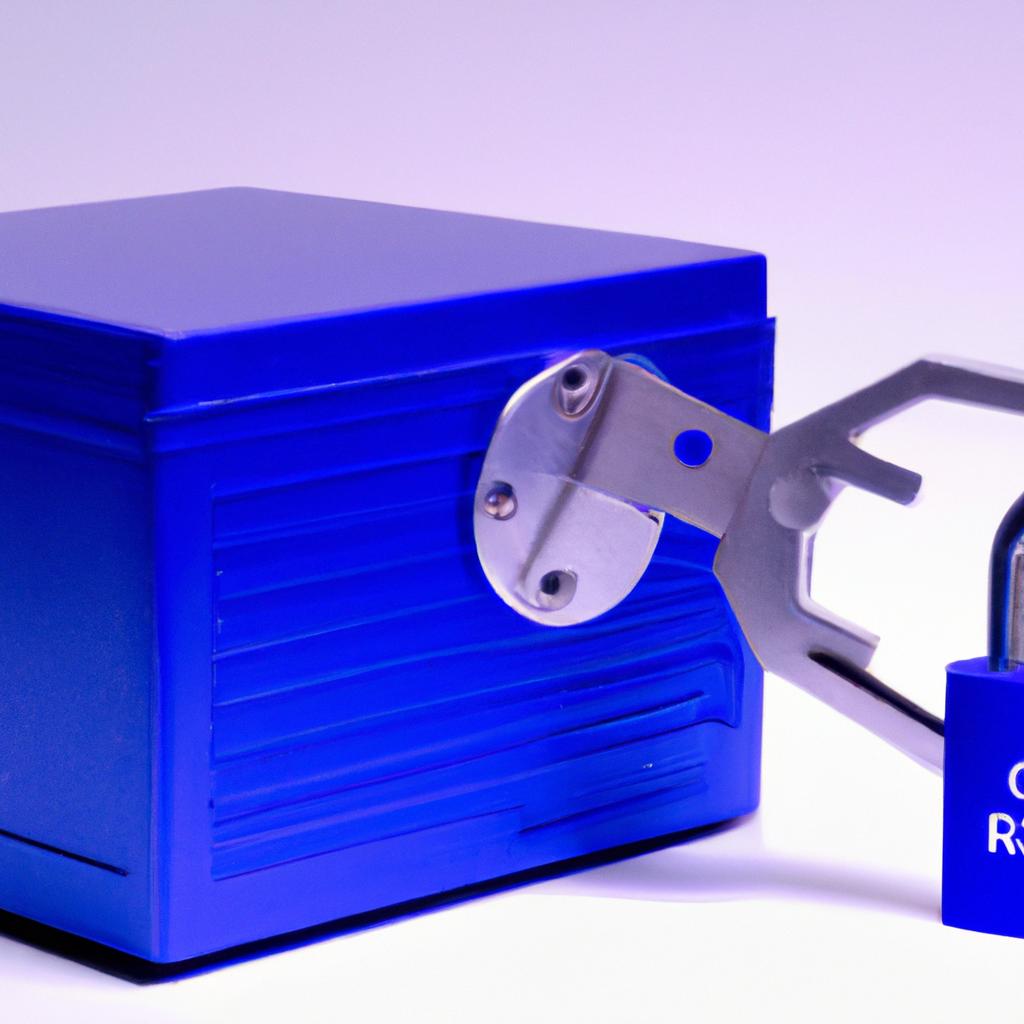Introduction: Why Should You Secure Your Website on a Shared Hosting Plan?
Shared hosting plans are web hosting plans where the server resources are shared among multiple websites. This is typically the most cost-effective option for small businesses or websites just getting started because it requires minimal investment and still provides ample features and resources. However, these benefits come with some risk; namely lack of control over security measures which can leave your website open to attack.
It’s essential to ensure that your website is secure when using a shared hosting plan, so you don’t put yourself at risk for potential malicious activity. In this guide, we’ll cover the best practices for website security on a shared hosting plan. Read on to learn more about protecting your website from threats!
Understand the Threats
When using a shared hosting plan, there are several important threats that website owners must be aware of. These include hacking, malware, phishing, and data loss. Hackers can gain access to your website through vulnerabilities in the code that runs your site, or by exploiting weaknesses in the system’s security. Malware is malicious software that can take control of your website and corrupt or steal data. Phishing is when scammers send out fake emails disguised as legitimate ones with a malicious link.
It’s also important to consider the risk of data loss. Even if your website isn’t hacked or infected with malware, a server crash or other technical issue could still result in the loss of any data stored on the server.
Protect Passwords
It’s important to protect your website with strong passwords and only allow access to trusted users. Creating a secure password is very important as it helps to keep unauthorized users from accessing your data. Here are some tips to help you create strong passwords and keep them safe:
- Make your passwords long – Eight characters is the minimum, but for extra security longer is better.
- Include both upper- and lower-case letters.
- Include numbers and/or special characters in your passwords.
- Avoid using the same password for multiple accounts.
- Don’t use words found in the dictionary as passwords.
- Use a password manager to store all of your passwords securely.
By following these simple steps you can ensure that your website and other accounts are kept safe and secure with strong passwords.
Enabling Firewall for Website Security
The process of securing your website on a shared hosting plan should include the enabling of a firewall. A firewall is a system that filters out unauthorized traffic and helps protect your website from malicious attacks such as hackers or viruses. Here are the steps to enable the firewall on a shared hosting plan:
- Log into your shared hosting plan’s control panel or administration area.
- Navigate to the security settings page.
- Enable the firewall features.
- Set any additional preferences as desired, such as setting up specific rules or limitations.
- Save the changes and exit the control panel.
It is best practice to keep your firewall enabled at all times, as this will help protect your website from potential security threats and ensure that it remains online and safe.
Update Software: Stay Secure at All Times
Keeping your software up-to-date is an important part of website security. Outdated software may contain vulnerabilities that hackers can exploit, so it’s essential to keep software updated on a regular basis.
There are several methods for updating software on a shared hosting plan. Most hosting providers offer automated scripts for updating software, such as PHP and Apache. It’s also possible to manually update software, although this requires more technical knowledge.
By making sure your software is up-to-date, you’ll significantly reduce the risk of being hacked. As an added benefit, you’ll also enjoy the latest features and improvements that come with updating software.
Secure File Permissions
Having the correct file permissions is necessary to protect your website from potential threats. A file permission simply tells the server what a particular user can and cannot do with a file. On a shared hosting plan, it’s important to make sure the file permissions are set correctly.
To set the file permissions on a shared hosting plan, you will need to use an FTP client such as FileZilla or Cyberduck. While connected to your server on the FTP client, you will be able to view the file permissions for each file. Most files should have the permissions set to 644, which allows the owner of the file to read and write, but prevents everyone else from making changes or deleting the file.
It’s also important to set the permissions for certain directories within the website. These should typically be set to 755, allowing everyone to read and execute the files, but only allowing the owner to make changes or delete the files.
The process of setting the file permissions on a shared hosting plan can be difficult and time consuming. That’s why it’s so important to understand the basics of file permissions and how to set them correctly.
Manage Access Levels
When running a website on a shared hosting plan, it’s important to manage user access levels securely. For website administrators, this involves providing only the access that is needed and not giving out any unnecessary permissions. Following best practices can help keep your website secure from unauthorized access.
When setting up administrator accounts, make sure strong passwords are used. It’s also a good idea to limit the number of people who have administrative access and to review access levels regularly to ensure that users are only given the necessary permissions. This will ensure that users don’t have access to sensitive information or settings that they don’t need.
In addition, website administrators should consider setting up two-factor authentication to provide an extra layer of security. This requires two pieces of information to be provided in order to gain access: something the user knows, such as a password, and something the user has, such as a mobile device.
Backup Regularly
Regular backups are essential for protecting your website from potential disasters and unexpected attacks. When you backup your files, you create a copy of all the important information related to your website, which can be used to restore or repair the site in the event something goes wrong. It’s important to schedule regular backups in order to keep your data safe and secure.
Creating a backup on a shared hosting plan is relatively straightforward. Most hosting services will have a built-in tool that you can use to quickly create and download backups of your website. Make sure to store multiple copies of your backup in different locations, such as an external hard drive or cloud storage service.
If your hosting provider doesn’t offer an easy way to create backups, you can also use a third-party tool to do the job. Many popular tools, like VaultPress, offer easy-to-use interfaces and a wide range of features to help you create secure backups.
Scan for Vulnerabilities
No matter how secure you think your website is, there could still be vulnerabilities lurking around. That’s why it’s essential to regularly scan your site for potential threats. Scanning for vulnerabilities can help protect against malicious attacks and breaches of security.
When scanning for vulnerabilities, it’s important to look for weaknesses in your system, such as outdated software, unsecure or weak passwords, unused user accounts and other possible points of entry. You can use a variety of tools to scan for these vulnerabilities, such as security auditing software, online vulnerability scanners, or manual inspections.
It’s best to make sure your scanning process is thorough so you can identify any potential risks before they become a problem. Doing regular scans for vulnerabilities can help you protect your website from potential damage and keep your data safe.
Monitor Logs
Logs give a record of what is happening on your shared hosting plan and are an important tool for website security. By monitoring them, you can spot malicious activity or unusual patterns that may indicate a security problem. There are various methods for monitoring logs, including using automated tools or reviewing the logs manually. It’s important to monitor these regularly to ensure your website’s security.
Automated tools are the easiest way to monitor logs as they will track and alert you of any suspicious activity. When using an automated tool, you should define what types of activities you want to be notified about. This includes anything from people trying to access restricted resources to potential SQL injection attacks.
Manual monitoring of logs is also possible, but it’s more time consuming and requires a good understanding of the log file. If you choose to review logs manually, you should be looking for suspicious activity such as excessive login attempts, changes in the number of visitors, or unexpected requests for pages.
Ultimately, monitoring logs is a vital part of website security and should not be overlooked when working with a shared hosting plan. With the right tools and know-how, you can keep your website secure and make sure that any malicious activities are caught early and dealt with accordingly.
Review SSL Certificates
Securing data that passes through your website is a critical aspect of website security. An SSL certificate helps to protect user data and ensures that your website is secure. SSL stands for Secure Sockets Layer and it is an encryption protocol used to protect data sent across the internet. It establishes an encrypted connection between the web server and the web browser.
To get an SSL certificate you need to go through the process of validation, which will prove to the certificate authority that your website is valid. After you are validated, the certificate authority will give you an SSL certificate which you can install on your shared hosting plan.
- Validate your website with a certificate authority
- Install the SSL certificate on your shared hosting plan
- Enable HTTPS on your website to ensure that your users can access the secure version of your website
Conclusion
Having a website on a shared hosting plan doesn’t have to be a security risk. By following the steps outlined in this guide, you can ensure that your website is secure and protected from potential threats.
We’ve discussed understanding the threats, protecting passwords, enabling firewalls, updating software, securing file permissions, managing access levels, backing up regularly, scanning for vulnerabilities, monitoring logs, and reviewing SSL certificates. All of these steps are important to consider when securing your website on a shared hosting plan.
Ensure that your website remains secure by implementing these strategies and staying informed on the latest security trends. It’s also important to regularly review your website’s security measures to make sure they remain up to date and effective.
comments: 0