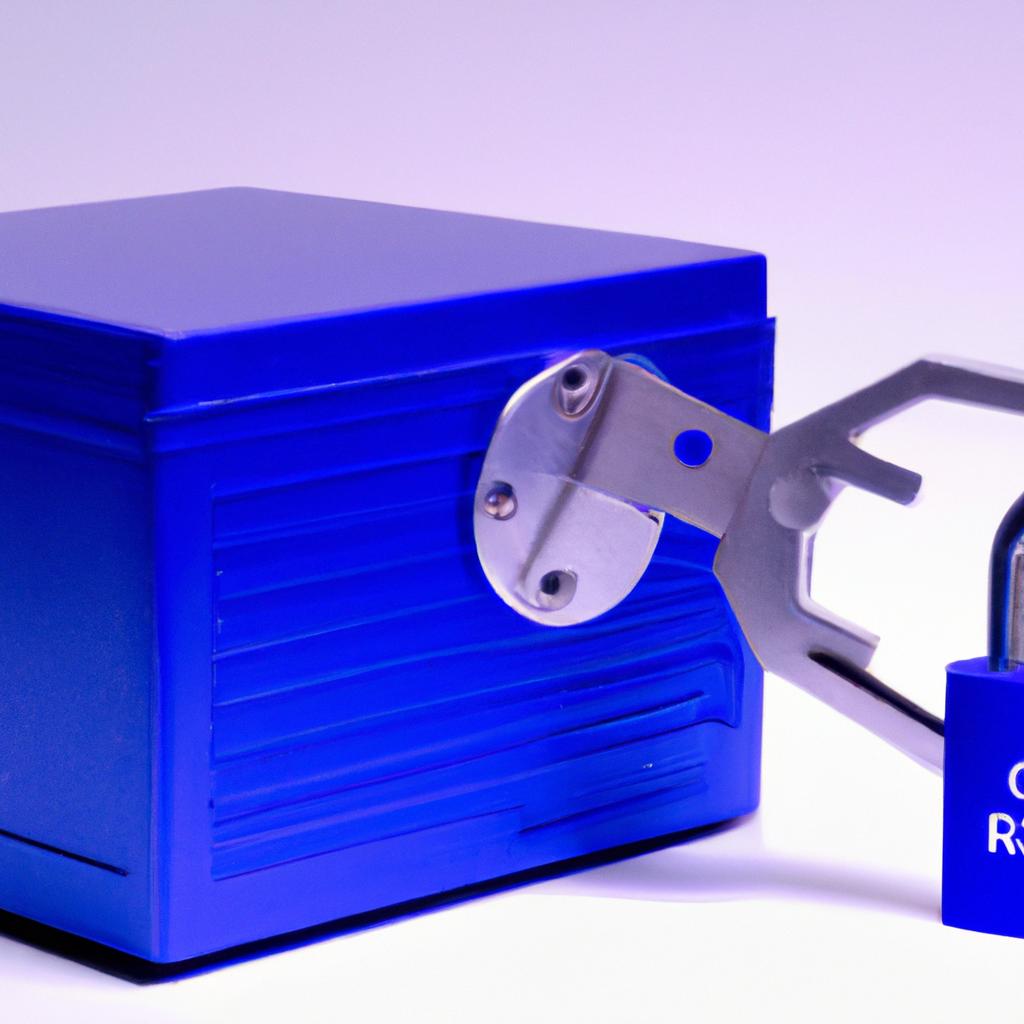Introduction – What Is a Website Blacklist?
Having your website added to a blacklist can have serious consequences for your business. It is the responsibility of any website owner to ensure their website is not blacklisted, as it can lead to decreased traffic and even complete loss of access to certain areas of the internet.
A website blacklist is a list of websites that have been identified by an authority as potentially malicious or dangerous. When a website is flagged as malicious, it is blocked by certain authorities or browsers from being accessed or visited. This is done in order to protect users from potential malicious activity.
Blacklisting can happen for a variety of reasons and it is important to regularly check if your website is on a black list. In this guide, we will provide information on the various blacklists out there, how to discover if your website is blacklisted and what steps should be taken if it is.
The importance of constantly monitoring your website cannot be overlooked. By understanding the basics of website blacklisting, you can ensure your website is safe and secure from potential malicious activity.
Common Website Blacklists
Blacklists are databases of websites that have been labeled as malicious or potentially hazardous. Google, Bing, and Yahoo use blacklists as a way to protect their search engine users from unsafe content. It is possible for legitimate websites to be added to some blacklists due to false positives, malicious activity, or violations of webmaster guidelines.
Google’s Safe Browsing List
The Google Safe Browsing List is a blacklist of websites that potentially contain malicious software, or malware. Google uses this list to warn people who try to visit blacklisted sites that the site may be dangerous. Google also uses the list to block any links to blacklisted sites from appearing in their search engine results.
Sender Policy Framework (SPF)
Sender Policy Framework (SPF) is an anti-spam measure used to prevent email spoofing. SPF works by defining a list of allowed senders in a website’s domain. If an email is received from a sender not in the list, then it is marked as spam or rejected. SPF also allows websites to identify which third-party services are allowed to send mail on their behalf.
Domain Name System (DNS)
The Domain Name System (DNS) is used to translate IP addresses to domain names and vice versa. It can be used to create blacklists of malicious domains. DNS blacklists are often used by ISPs and web hosts to block access to websites on their networks.
Hosts File
The Hosts File is a simple text file that contains IP addresses associated with domain names. It is used by computers to map domain names to IP addresses without having to query DNS servers. The Hosts File can be used to blacklist certain domains by mapping them to a local address.
Internet Protocol (IP)
Internet Protocol (IP) blacklists are used to block a computer’s access to certain websites based on their IP address. This type of blacklist is used by ISPs, businesses, and universities to limit what their users can access.
Network Abuse Clearinghouse
The Network Abuse Clearinghouse (NAC) is a database of suspicious IP addresses that are known to be involved in malicious activities such as spam, phishing, or hack attempts. NAC blacklists can be used to block access to suspicious websites or to provide additional security against malicious activities.
URL Query String (UTQS)
The URL Query String (UTQS) is a feature of web browsers that allows users to search websites using specific keywords. It is often used to see if a website is blacklisted by querying for the keyword “blacklist” followed by the domain name.
Online Tools To Help Check Website Blacklisting
If you suspect that your website may be blacklisted, there are many online tools available to help you confirm it quickly. Many of these tools are easy to use and free of charge.
One such tool is DNSBL Analysis, which is a browser-based utility that can be used to check a domain name against any of the popular public DNS blacklist databases. The results are typically displayed in a concise tabular format and often include details such as the date & time the website was added to the blacklist, the severity of the listing, and contact information of the service that blocked it.
Similarly, MXToolbox offers a blacklist check tool, which allows you to check if a domain or IP address is listed on any of the commonly used blacklists. This tool also offers the additional benefit of an email alert service, which will notify you if your website is added to a blacklist.
Other useful tools include Google Safe Browsing Diagnostic Tool, Symantec Blacklist Monitor, and Norton Safe Web. All of these tools provide real-time information about whether a website is listed on any blacklists.
Search Engine Query Strings
Search engine query strings are an effective way to check if your website is appearing on a blacklist. A search engine query string is a combination of keywords or phrases that you use to narrow down the search results on any given topic. By entering a query into a search engine such as Google, Yahoo!, or Bing, you can receive results related to those query terms.
For example, if you were to search “website blacklists” on any of these search engines, the results will include websites that discuss website blacklists and how to find out if your website is on one. However, if you refine your query further and search for “check if my website is on a blacklist”, the results will now include websites that provide instructions on how to do so.
You can also use specific search operators to be even more precise when using query strings. These are typically short words preceded by a plus (+) or minus (-) sign that give search engines more specific instructions on what results to return. For example, if you want to find websites that have recently updated content about website blacklists, you can use the operators “+date:today” or “+date:last week” after your search query to narrow the results down to those that contain the most up-to-date information.
Furthermore, you can combine different search operators to refine your queries. For instance, if you combine “+date:today” with “+site:example.com” (replace with your own domain name), the results will only show pages from your website that have been updated in the last 24 hours. This technique can be used to stay up-to-date on the latest website blacklisting information.
Manually Checking Your Website for Blacklisting
If you want to check whether your website is listed on a blacklist, the first step is to manually contact each major blacklist. This can take some time and effort, but it is an important step in ensuring the safety of your website.
Start by making a list of all the major blacklists out there, such as Spamhaus, SURBL, and Google. For each blacklist, you’ll need to visit their website and determine the right way to contact them. You may be able to use an online form, or you may need to make a phone call or send an email. In any case, you’ll need to provide your website’s URL in order for the blacklists to check whether it is listed.
When you get a response from the blacklist, read the message carefully. Most of the time, you will either receive confirmation that your website is not listed or you will be told to submit a request asking to be removed from the list. If your website is listed, you should take the steps outlined by the blacklist in order to resolve the issue.
It’s also important to note that some blacklists may require payment in order to be removed from their list. Some blacklists may even charge a fee for simply checking to see if your website is listed. Be sure to ask about any potential charges before submitting your request.
Checking each major blacklist may take some time. However, it is the best way to ensure that your website is not at risk of being blacklisted. Make sure to keep records of your requests and responses, as this can be helpful in the future if you ever find yourself needing to check again.
Toll-Free Hotlines
If you are concerned about blacklisting, some domain registrars offer toll-free hotlines that you can use to quickly check if your website is on a blacklist. This service is typically free of charge and provides an easy way to get the information you need quickly. All you need to do is call the hotline and provide details of the website you want to check.
The hotline staff will then perform an analysis and inform you of the results. The process should only take a few minutes, and you will have the assurance of knowing that your website is either listed or not on any blacklists.
Monitoring Your Website for Blacklisting
It’s important to regularly monitor your website for blacklisting. If your website is blacklisted, it could affect your search engine rankings, limit access to certain countries, and even result in your website being blocked by browsers. Monitoring your website can help you identify any potential blacklisting issues so that you can quickly address them.
You should consider using automated scanning services to help monitor your website for blacklisting. These services can be set up to scan your website on a regular basis. They will alert you if they detect any blacklisting issues so that you can quickly take steps to fix them.
Another way to monitor your website is to use online tools such as WHOIS and DomainTools. These tools can help you find out if there are any past blacklistings associated with your website. It’s important to keep track of these, as they can give you an indication of any potential issues in the future.
You should also keep an eye on your website’s uptime and performance. If you notice any changes in these metrics, it could be an indication of website blacklisting. If you suspect that your website is not functioning properly, you should investigate further to make sure it isn’t due to blacklisting.
Finally, you should be aware of the various error codes associated with website blacklisting. These codes can help you pinpoint the root cause of any blacklisting issue. Once you know the error code, you can begin to take the appropriate steps to fix the problem.
Automated Scanning Services for Website Blacklisting
It is important to keep an eye on the status of your website by regularly monitoring its visibility on search engine results and other online platforms. Thankfully, there are automated scanning services that can do this job for you. These services can help you detect if your website has been blacklisted quickly and efficiently.
There are many reputable scanning services available that offer free as well as paid monitoring options. Some of the popular ones include SiteGuarding, VirusTotal, and Blacklist Monitor. All of these services provide detailed reports on the status of your website, including a blacklist status report. This report will indicate if any of the major blacklists have flagged your website.
These services also have the ability to set up alert notifications so you can be notified immediately if there is an issue with your website on a blacklist. It’s important to note that not all websites are blacklisted, however, and some services may flag them incorrectly. This is why it’s important to read the report carefully before making any decisions.
Once you’ve identified that your website is on a blacklist, it is essential to take immediate steps to rectify the issue. The steps you take will vary depending on the cause of the blacklisting, so it’s best to read the report in detail and identify the cautionary steps needed. Most services provide helpful tips and advice to get your website off the blacklist.
Web blacklisting is a term used to describe when a website is blocked from appearing for certain users or in certain locations due to being deemed offensive, inappropriate, or dangerous based on certain criteria. Websites can be blacklisted because of malware and viruses as well as malicious content and activities. When a website is blacklisted, users who attempt to visit it will likely be presented with an error code.
Error codes are the messages websites return when there is an issue preventing access. Different error codes appear depending on why the website was blacklisted and which server or source of information triggered the blacklisting. Common error codes associated with website blacklisting usually start with 4xx, 5xx, or 10xx.
The most common 4xx error code is “403 Forbidden” which means that the website you are trying to access is blocked due to security reasons. A 5xx error code generally indicates that there is an issue with the server not allowing access. The 10xx error codes are similar to the 4xx error codes and are usually related to a server not allowing access.
It is important to keep track of all error codes associated with website blacklistings as this can provide insights into why a website has been blacklisted and what steps need to be taken to resolve the issue. Understanding the meaning of the various error codes associated with website blacklisting is essential in order to ensure that any website blacklisting issues are addressed quickly and efficiently.
If you have discovered that your website is on a blacklist, it can be disheartening. It is important to remember that blacklists are not permanent, and steps can be taken to remove your website from the list. This guide will outline the steps to take if you discover that your website is on a blacklist.
The first step is to investigate which blacklist has listed your website. This can be done by searching for the domain name on various blacklist monitoring services, or by using query strings as outlined earlier in this guide. Once you have identified the blacklist, you can go through their removal process to request removal of your website. Many blacklists will require you to prove domain ownership before providing removal instructions.
Once you have been granted access to the removal instructions, it is important to thoroughly read through and follow all the steps. Not following the instructions can lead to your website being re-listed on the blacklist. For example, if a blacklist requires an authentication code to be added to the website’s source code, it needs to be properly configured and tested before submitting the removal request.
You should also consider enforcing a stronger security policy to protect your website from future blacklisting. This includes using strong passwords, using secure protocols such as HTTPS, and ensuring there is up to date security software running on web servers. Additionally, you should be regularly monitoring your website for any issues or blacklists.
Finally, you should reach out to any search engines, such as Google, to inform them that your website is no longer blacklisted. This will ensure the website is removed from any search engine warnings.
It is important to remember that blacklists are not permanent. There are many steps that you can take to get your website off a blacklist, but it is important to be aware of the risks of a website being blacklisted in the first place. By following the steps outlined in this guide, and maintaining a secure website, you can ensure that your website’s listing on a blacklist is brief and uneventful.
Tips to Avoid Website Blacklisting
It is important to take the necessary steps to help protect your website from being blacklisted. There are certain things you can do to reduce the risk of this happening, such as:
- Ensure your website has strong security measures in place, such as updated firewalls, secure hosting, and anti-malware software.
- Be diligent about updating content on your website regularly; this helps search engines know that your site is active and is not a potential target for malicious attacks.
- Avoid link farms and other suspicious links, as they can be a common source of malware and spam.
- Be mindful of the content you post on your website; make sure it is relevant and does not contain any offensive language or topics.
- Monitor your website’s traffic and take appropriate action if there is an unusual influx of visitors that could be a sign of malicious activity.
- Check your website’s code for any irregularities which could indicate a possible infection.
Finally, it is important to keep a close eye on any changes to your website, and to take corrective measures promptly if issues arise. You should also consider using automated scanning services to monitor your site for any signs of blacklisting.
Conclusion
It’s important to be aware of website blacklisting and the steps you can take if you discover your website has been blacklisted. In this guide, we’ve covered the most common blacklists out there, how to check if your website is on a blacklist, how to use search engine query strings to your advantage, the process of manually contacting each major blacklist, toll free hotline services for checking your website, the importance of regular website monitoring, automated scanning services, the meaning of blacklisting error codes, and tips to avoid having your website blacklisted.
By understanding website blacklisting and taking proactive steps to protect your website, you can protect your online reputation and ensure your website remains accessible to your users.
comments: 0